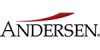How do I follow a bill on the NH Legislature's website?

If you’ve ever tried to track a bill as it moves through the Legislature, you may have found yourself overwhelmed by unfamiliar terms like “inexpedient to legislate” or “laid on the table.” In this article, we’ll give you the tools you need to confidently navigate the General Court’s website.
Understanding the legislative process
Before we talk about how to track a bill’s status online, let’s quickly refresh ourselves on the path a bill takes to become a law in the state. In short, any bill that makes it into state law must first be proposed in either the House or the Senate. It will then be sent to a committee of legislators within that chamber; the committee will consider the bill in detail, make changes if necessary, and then vote on whether the bill should continue its journey. This committee vote is just a recommendation in New Hampshire; every bill gets at least one vote from the full House or Senate. If the full chamber also votes to pass the bill, the bill makes its way to the other chamber where it gets a similar treatment by a committee within that chamber. Eventually, successful bills get approved by both the House and the Senate and get signed into law by the governor. Of course, there is plenty more to learn about the legislative process, but this basic understanding should help you track a bill’s progress.
First, log on to the official website of the New Hampshire Legislature (also known as the General Court).
Right from the homepage, you can look up a bill by its bill number (e.g. SB 103, HB 12) or by a word found within the bill (e.g. fiscal, schools) by typing within the respective search boxes. You can also use the advanced search tool to find bills from past years.
If you aren’t sure of the bill number, check out our tutorial on finding bills you are interested in.
Once you’ve searched, you’ll find a list a bills matching the description you provided. Click on the number of the bill you’re looking for. This will display the bill details page.
There are a lot of details displayed on this page, which can make it confusing to read. Click here to see an example of a bill detail page. It will help you understand what you are looking at.
Some important details you might want to learn about a bill:
- What legislator(s) are sponsoring the bill? These are the bill’s authors and biggest supporters.
- Where is the bill in the legislative process? The “docket” shown on the bill details page shows a timeline of actions on a bill, with the latest actions near the bottom.
- Does the bill have an upcoming public hearing? Every bill in New Hampshire gets a public hearing, and anyone is welcome to show up and testify. Check out our tutorial on how to testify here.
- When is the bill getting a vote from the full House or Senate, called a “floor date”?
- Are there committee or hearing reports available for you to read to find out what legislators thought of the bill? There may be links to these reports in the left-hand column of the page.
- Have there been any amendments (changes) made to the original bill? You can find any amended bill texts under “Bill versions” in the left-hand column.
There may also be terms on this page which you are unfamiliar with. Check out this glossary to help you get started.
If you want to dive even deeper, you may want to read the hearing reports for a bill if they are available. After a committee considers a bill, they write a short report summarizing the debate within the committee and insights from the public hearing that led them to their decision. They publish these reports in a publication called the calendar. You will often see hyperlinks on the bill details page referring to “SC 3” or “HC 5”, for example. These tell you which edition of the House or Senate calendar contains the committee report for that particular bill.
If you’re looking to read all of the committee reports before an upcoming voting day, you can find links to the House and Senate calendars from the General Court homepage. You can also sign up for emails from the General Court to let you know whenever new House or Senate calendars and journals are released. More on that in Step 5 below.
A feature on the General Court's website allows users to sign up for email alerts about bills. If you subscribe to a specific bill, you'll get an email every time there is a change on that bill's docket page (such as a newly scheduled hearing or vote). You can also subscribe to all bills of a certain topic, such as "gambling" or "liquor and beer." The emails offer very little detail; they only tell you that something has changed, and prompt you to go to the General Court's website to find out more. Still, they are helpful for anyone carefully tracking legislation.
To sign up for updates about a bill, navigate to the bill details page for that bill on the General Court website. Near the upper left hand corner of the screen, you'll see a link that says "Subscribe to (bill number)". From there, you will be taken to a login screen. If you've never subscribed to a bill before, click to create an account in the bottom right. You can then subscribe to receive updates about new House and Senate calendars and journals, specific bills, or topic areas.